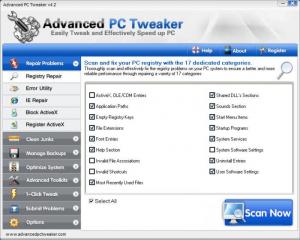Advanced PC Tweaker
4.2.0
Size: 2.96 MB
Downloads: 5642
Platform: Windows (All Versions)
You can encounter numerous issues while using the Windows operating system. Most of them are caused by temporary data and other junk files, which clutter the hard drive, invalid registry entries and more. With Advanced PC Tweaker, you can solve these issues and make your computer run faster and smoother. The software incorporates a good number of tools, which you can expect to find in separate maintenance utilities. It offers a complete set of features, for registry and hard drive cleanup, startup programs management, RAM optimization and much more.
Advanced PC Tweaker can be installed like any lightweight application on the market. Its setup package is roughly 2 and a half MB and the installation procedure is straightforward and fast. It works on almost any Windows platform, from the old and dusty Windows 95 to the new and shiny Windows 7.
The software's tools are neatly categorized in a collapsible structure, on the left side of its user interface. Options for targeting registry sections, temp files and so on are displayed in the larger area on the right, depending on the selected tool. If you are familiar with other maintenance and optimization utilities, you will feel right at home while using Advanced PC Tweaker.
To optimize the memory usage, you can scan individual partitions for duplicate files and remove them. You can either search for any kind of file or set the program to look for documents, images, audio or video files. More RAM can be made available with a single click and you can speed up the system's startup by disabling startup programs.
Besides performing cleanup and optimization processes, the software can also fix various Internet Explorer problems, block ActiveX controls or re-register ActiveX files to solve unusual Windows issues. Furthermore, Advanced PC Tweaker's file shredder and evidence cleaner can help you protect your privacy. The file shredder can be used to erase and overwrite files until they are impossible to recover. The evidence cleanup feature will remove all traces of your Internet activity.
All tools are easy to understand and it takes only a few clicks to use them. You can also run a process manually or schedule automatic scans and cleanup tasks.
Pros
Advanced PC Tweaker comes with numerous maintenance and optimization tools. You may clean up the registry and hard drive, optimize the computer's RAM, clear your browsing history and much more. The software is lightweight, it can be installed fast and it is very easy to use.
Cons
Most features are restricted, while using the trial version, so you can't properly evaluate the software's capabilities. Instead of reinstalling your operating system on a monthly basis, you can use Advanced PC Tweaker to keep your computer healthy and in good working condition for longer.
Advanced PC Tweaker
4.2.0
Download
Advanced PC Tweaker Awards

Advanced PC Tweaker Editor’s Review Rating
Advanced PC Tweaker has been reviewed by Frederick Barton on 21 Jun 2013. Based on the user interface, features and complexity, Findmysoft has rated Advanced PC Tweaker 5 out of 5 stars, naming it Essential